How to start your first Agile Toolkit based project
by Janis Volbergs, July 2nd, 2012
There are number of different ways to start you project - I will tell you my favorite one. It let's you start a new project in no-time.
Requirements
Okay, to get rolling, you will need a place where to setup your project. Either a space on server, or on your local machine. As long as following holds true:
- *AMP environment should be available, where * stands for either Linux/Windows or Mac. Mysql is optional, but most projects require some db storage, and I find mysql to be the most convenient
- git client - this will enable you to stay up to date with latest Agile Toolkit version. Obviously, you can download zip archive every time, but "git pull" is much more convenient. So, this goes under requirements
- terminal access to the webroot - yes, I prefer working in terminal, as it speeds up everything
- base setup of agile toolkit (I have created a package for you, download it here - this archive contains generic index, config, api, and index page; also it has "git inited" folder with atk4 & addons added as submodules and also hard-copy of current version, available on Jul 2nd, 2012 - size 11MB)
Setup
I will not go into details about apache, mysql, php setup and configuration. I will rather focus on setup of agile toolkit.
So, download the base setup file mentioned in (4) (atk4-base-setup.tgz) and extract it into your webroot like this:
cd /var/www/yourproject.com
wget http://www.ambienttech.lv/blog/2012-07-02/atk4-base-setup.tgz
tar -xzf atk4-base-setup.tgz
cd htdocs
To stay up-to-date, perform following calls:
git pull
cd ../atk4-addons
git pull
cd ..
Having done above instructions, you will have base agile toolkit project. From time to time it is recommended to repeat "git pull" into atk4 & atk4-addons to ensure that you have latest available version. Obviously, to run Agile Toolkit based projects, you need a licence. Remember - licence is free for Open Source projects!
Now, open up www.yourproject.com and you should get something like this:
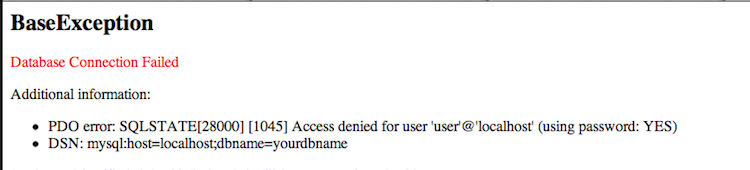
Yes, you need to setup DB access. Open config.php and update your db settings. After that, reload page and you should get following result:
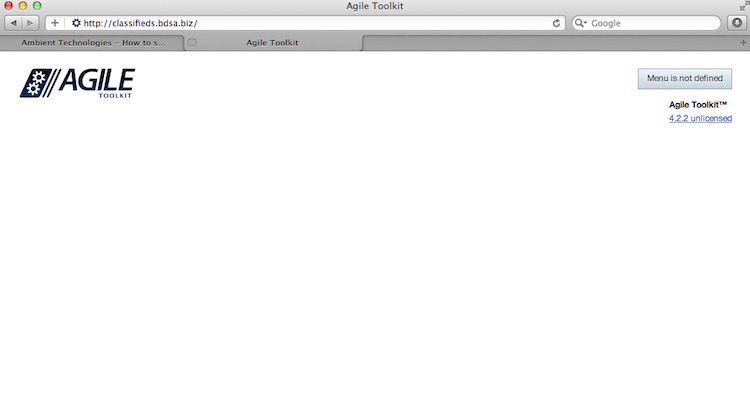
That's basically it. Now you have a working instance of Agile Toolkit. A basic lib/Frontend, basic page/index.php to get started.
Conclusion
There are many ways of getting started with Agile Toolkit projects. I find the above mentioned approach most convenient for me and as it's clear and fast and the bundle contains everything you need to go ahead with your project.
As for version control - we use and and encourage you to use git for that. Sure, there are alterntives, such as svn, but given that Agile Toolkit and other major frameworks and addons are in Git, you will make your life much easier if you will start out with git.
P.s. Follow @AmbientTech_lv to get updates about new blog entries about Agile Toolkit
© since 2010
